Beginning December 1, 2023, The Ride Sun Metro app will require all users wishing to purchase tickets to create an account. Once registered, any previously purchased tickets will still be available. Logins are protected by two-factor authentication (2FA). This additional feature helps ensure your credit card information and purchases remain secure.
User Registration Guide
1. After updating the Ride Sun Metro App, select "My Account"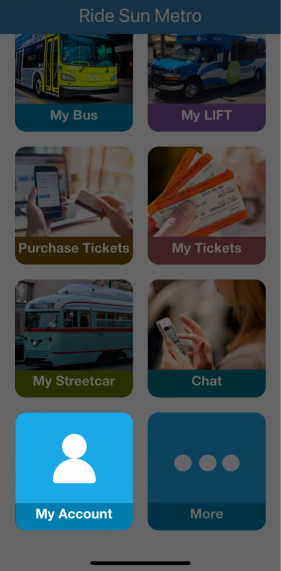
2. Select the "Register" button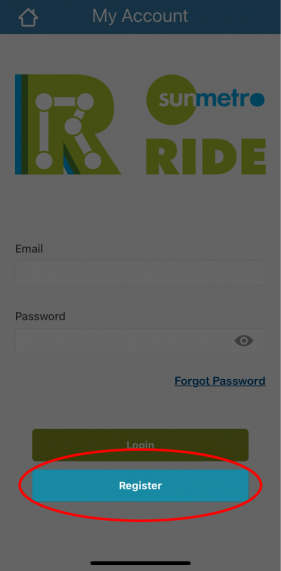
3. Provide your contact information and create a secure, unique password (passwords must be at least 6 characters and contain at least one uppercase, one lowercase and one number). Select "Register".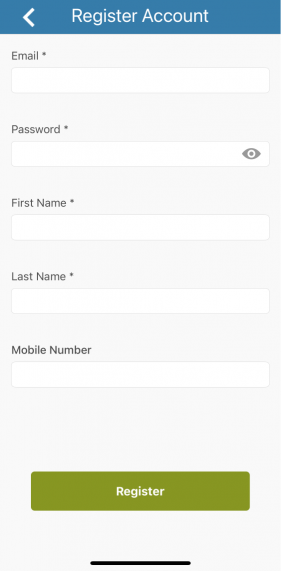
4. Enter the Verification Code sent to the email address you provided and select "Verify Account".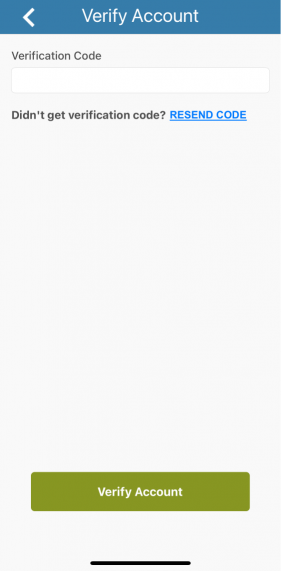
Once verified, you will now be able to make ticket purchases as normal. All previously purchased tickets will be available as well.
Notice: You must be logged into your account in order to purchase tickets. Users can only login on one device at a time. Logging into another device will log you out of the previous device. If you delete your account, all of your tickets will be gone. You will have to register again as a new user.
